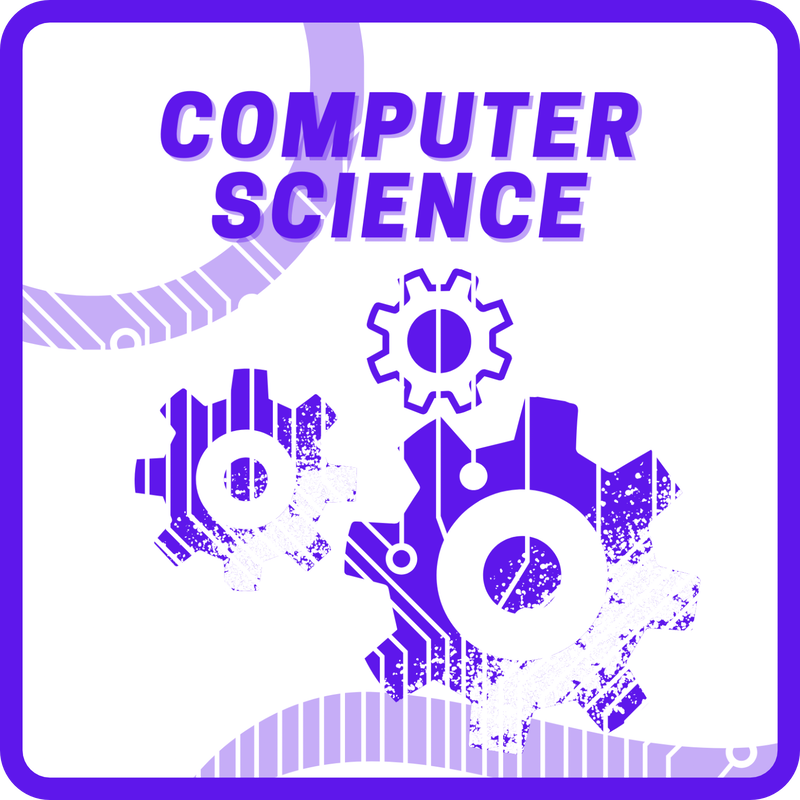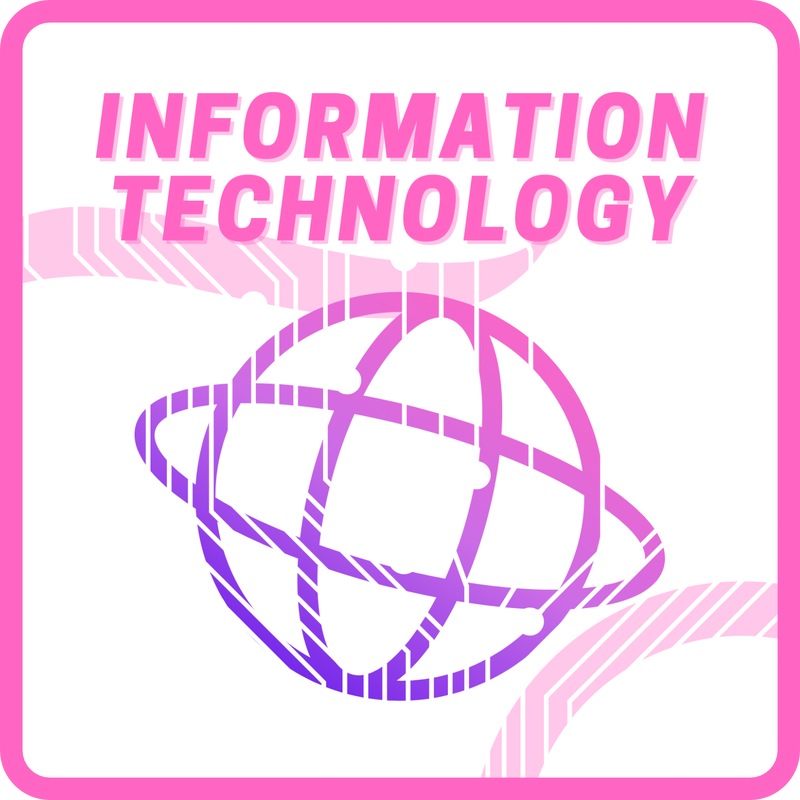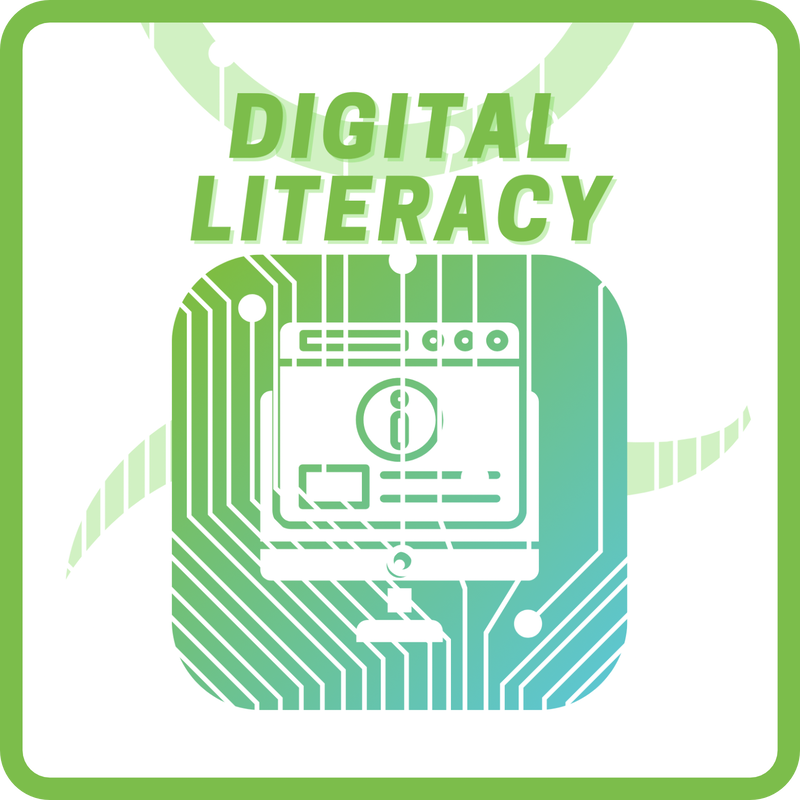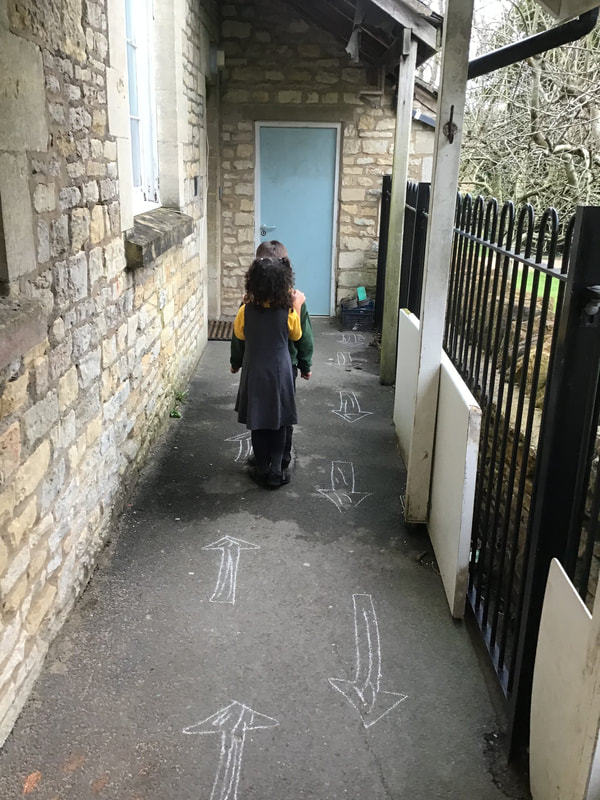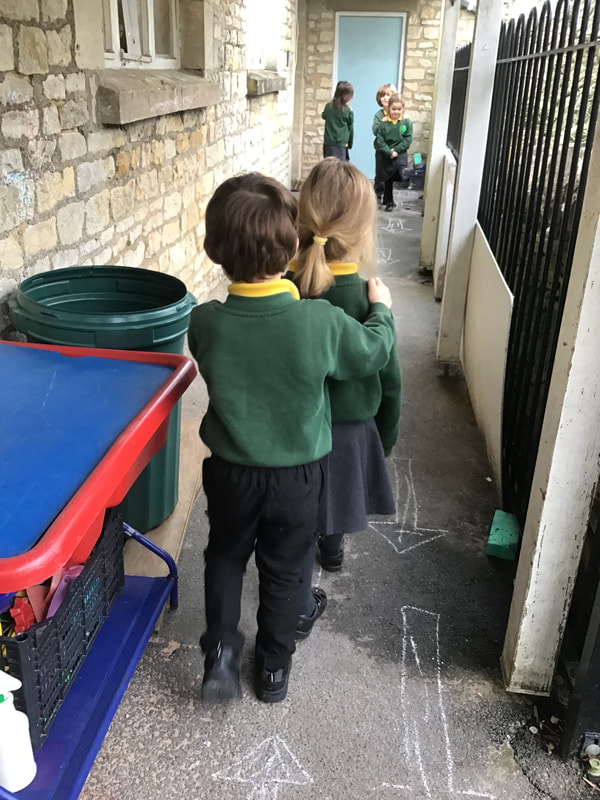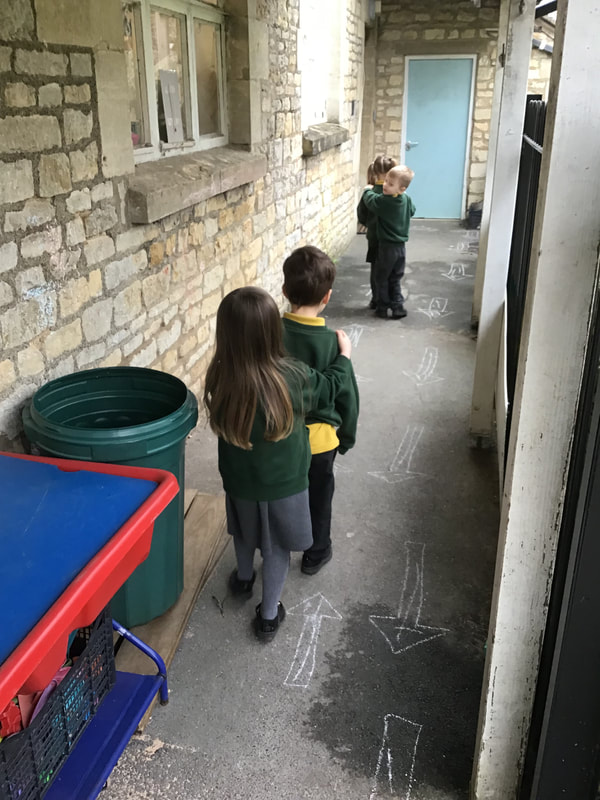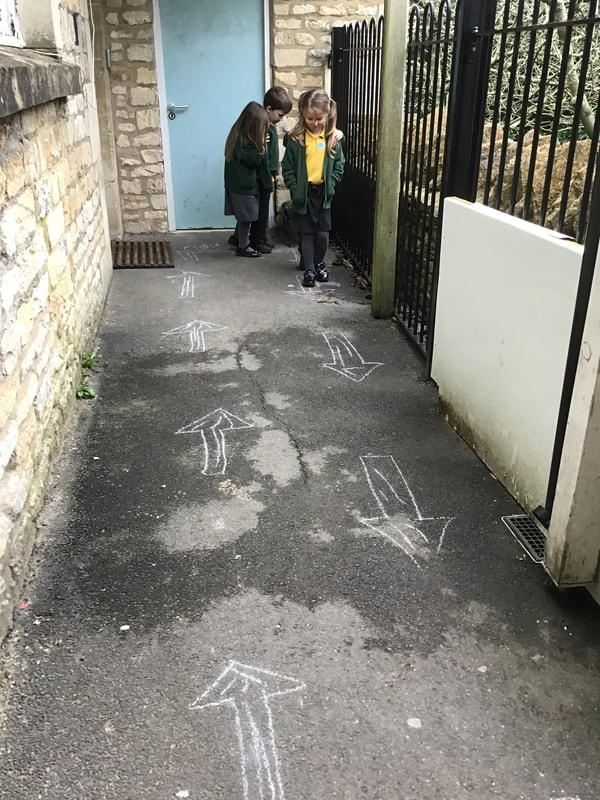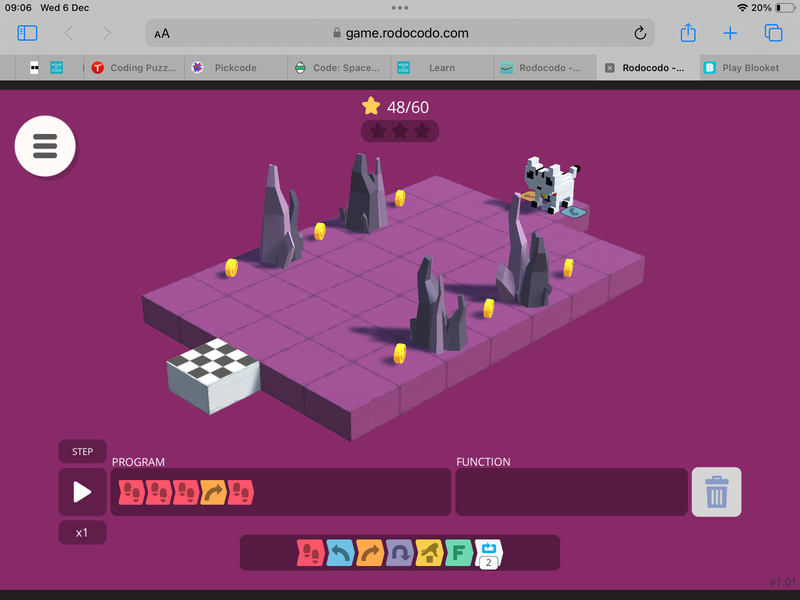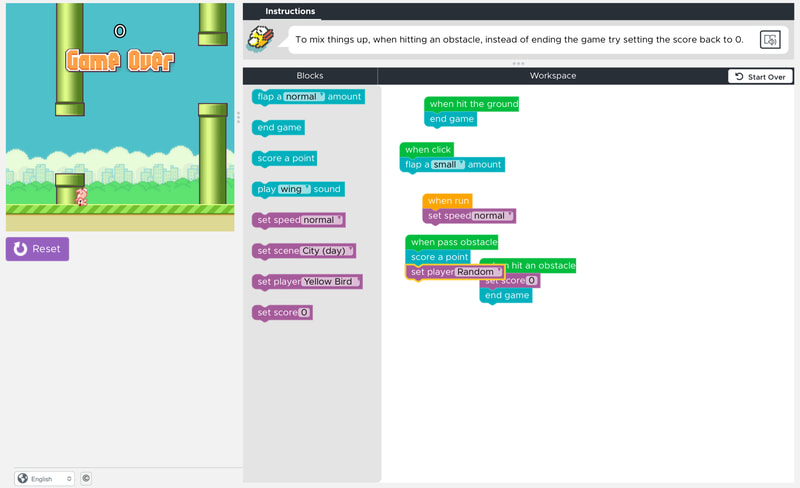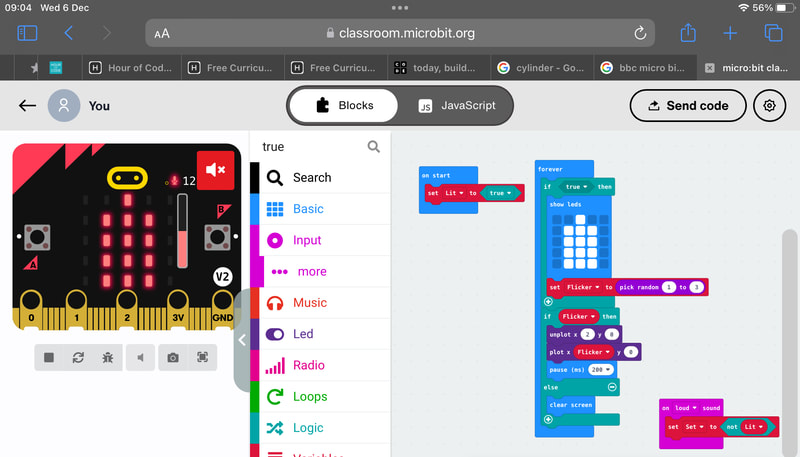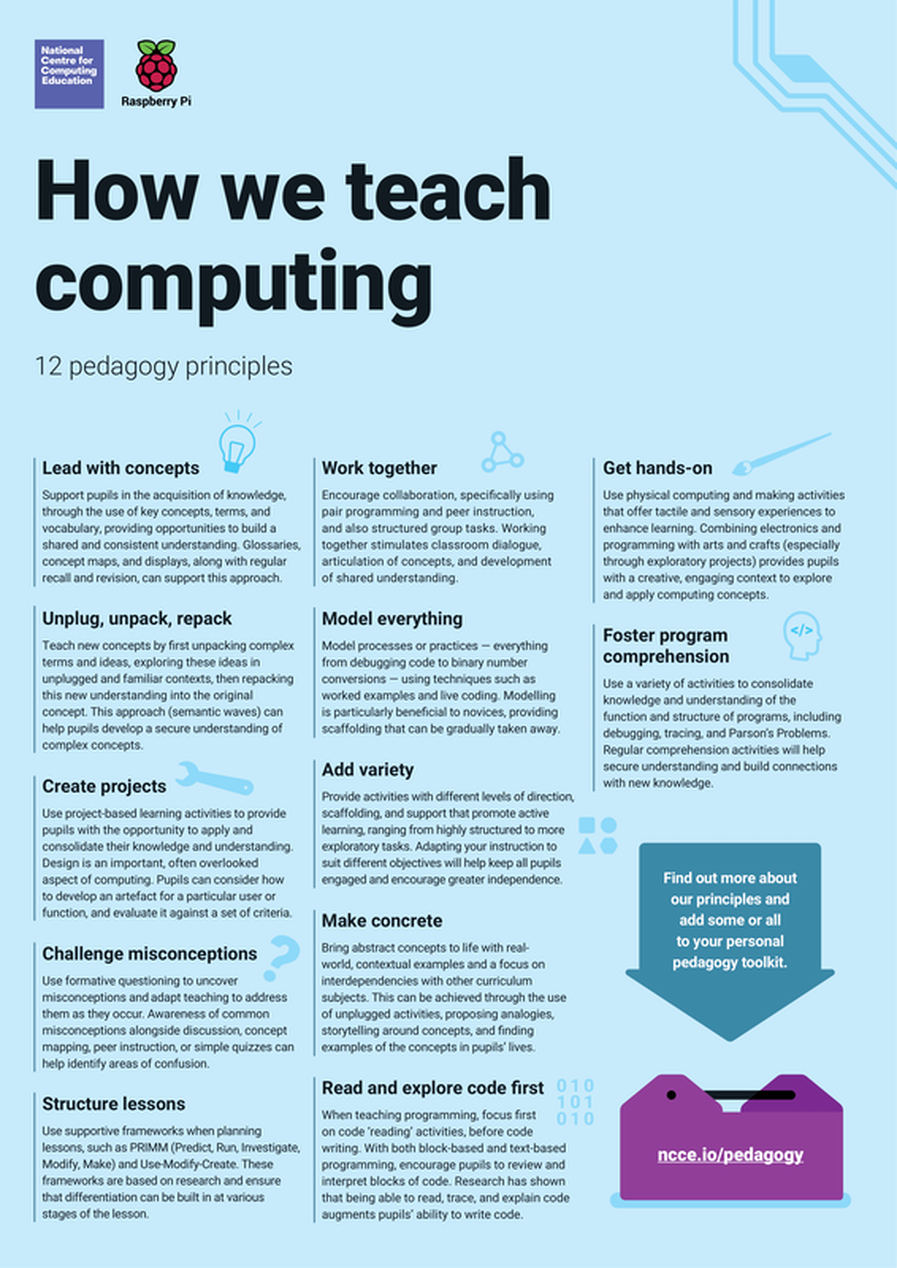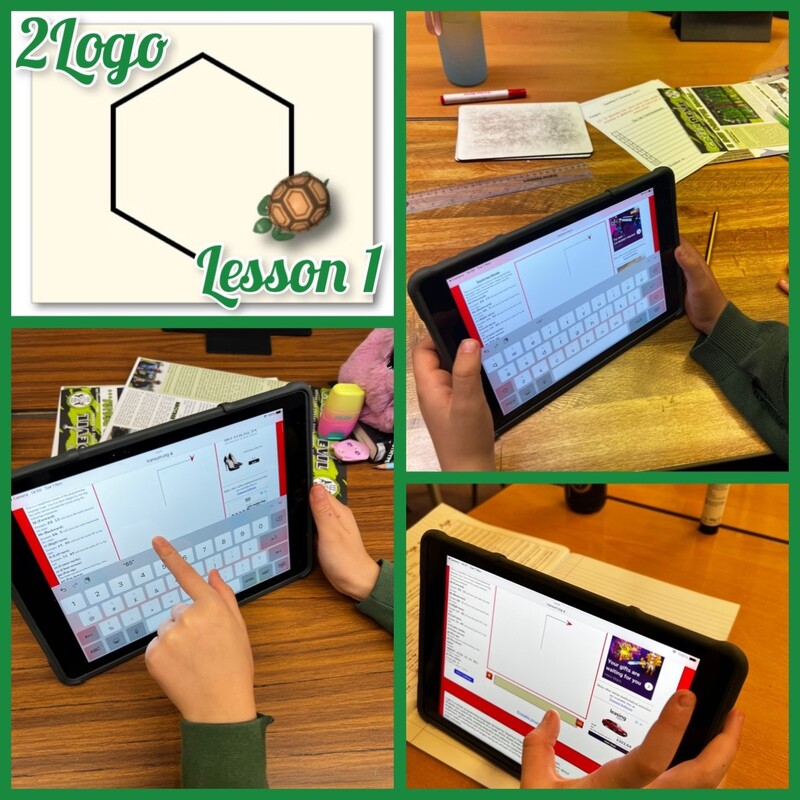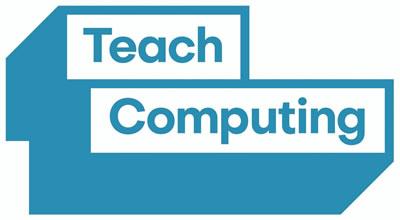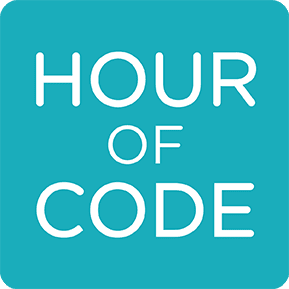Purple Mash Curriculum Documents
The National Curriculum
The core of computing is computer science, in which pupils are taught the principles of information and computation, how digital systems work, and how to put this knowledge to use through programming. Building on this knowledge and understanding, pupils are equipped to use information technology to create programs, systems and a range of content. Computing also ensures that pupils become digitally literate – able to use, and express themselves and develop their ideas through, information and communication technology – at a level suitable for the future workplace and as active participants in a digital world. -
Extract from the NC programme of study for computing
Programme of Study
At Horsley the Programme of Study for computing is divided into the following strands:
- Computer science
- Information technology
- Digital literacy
Summary of Ofsted's Computing Research Review
Key Vocabulary Documents
Knowledge Organisers
Digital Literacy and Citizenship
Computing Rationale
At Horsley, we see computing as an integral part of teaching and learning and see it playing a significant role in the education of all children in our school. Computing underpins today’s modern lifestyle thus it is essential that all pupils gain the confidence and ability that they need in this subject, to prepare them for the challenge of a rapidly developing and changing technological world.
The safe use of computing will also enhance and extend children’s learning across the whole curriculum whilst contributing to motivation and the development of social skills. We aim to provide appropriate, fully integrated and supported computing resources in order that the highest level of education can be offered to all pupils. It is of great importance to us that we equip the children with the skills that they need to stay safe in the ever-changing online world.
The safe use of computing will also enhance and extend children’s learning across the whole curriculum whilst contributing to motivation and the development of social skills. We aim to provide appropriate, fully integrated and supported computing resources in order that the highest level of education can be offered to all pupils. It is of great importance to us that we equip the children with the skills that they need to stay safe in the ever-changing online world.
Computer Science in Foxes - Beebot Directional Programming
Hour of Code
Owls 2023
Internet Safety Day 2024 TBC
12 Pedagogy Principles
The National Centre for Computing Education’s pedagogical approach consists of 12 key principles underpinned by research: each principle has been shown to contribute to effective teaching and learning in computing. These 12 principles are embodied by the Teach Computing Curriculum, and examples of their application can be found throughout the units of work at every key stage. Below are three of the approaches used within the units linked to computing systems and networks:
Computing in Foxes 2023
What we use to support our teaching
Barefoot have a great selection of cross-curricular resources which are easy to teach and fun to learn. There are over 60 lessons which bring primary computing to life with or without a computer as well as jargon-free online guides. All the resources are free to download.
QuickStart Computing is a set of resources that address the subject knowledge and the subject-specific pedagogy teachers need in order to plan, each and assess the primary computing curriculum effectively and confidently. The Teach Computing curriculum contains everything you need to teach computing at key stages 1 & 2 including lesson plans, slides, worksheets, homework and assessment. All the content is completely free to access, and has been created by subject experts, based on the latest pedagogical research and teacher feedback.Visit the Code Club website to access a selection of free coding projects which introduce children to a variety of coding languages. These projects are free to download and teach children how to create games, animations and more with code.
NSPCC: E-safety for schools
CEOP: ThinkUKnow
UK Safer Internet Centre
Childnet
SWGfL: online safety
Internet Matters
Project Evolve
SafeToNet
QuickStart Computing is a set of resources that address the subject knowledge and the subject-specific pedagogy teachers need in order to plan, each and assess the primary computing curriculum effectively and confidently. The Teach Computing curriculum contains everything you need to teach computing at key stages 1 & 2 including lesson plans, slides, worksheets, homework and assessment. All the content is completely free to access, and has been created by subject experts, based on the latest pedagogical research and teacher feedback.Visit the Code Club website to access a selection of free coding projects which introduce children to a variety of coding languages. These projects are free to download and teach children how to create games, animations and more with code.
- Online Safety resources
NSPCC: E-safety for schools
CEOP: ThinkUKnow
UK Safer Internet Centre
Childnet
SWGfL: online safety
Internet Matters
Project Evolve
SafeToNet
Online Safety
S - SAFE: Keep safe by being careful not to give out personal information to people. This means your full name, home address, home phone number, school name, and many more.
M - MEETING: Meeting someone you have only been in touch with online can be dangerous. How do you know that they are who they say they are? You should never meet up with someone you have met online.
A - ACCEPTING: Accepting emails, instant messages like face-chat or opening files, pictures or texts from people you don't know, or trust can lead to problems - they may contain dangerous viruses. If in doubt, delete it and then find a grown-up you trust and tell them.
R - RELIABLE: Information you find on the internet may not be true, or someone online may be lying about who they are.
T - TELL: Tell your parents/carers or a trusted grown-up if someone or something makes you feel uncomfortable or worried online. Examples of trusted adults could be your teacher, caretaker, volunteers, office staff or your headteacher.
M - MEETING: Meeting someone you have only been in touch with online can be dangerous. How do you know that they are who they say they are? You should never meet up with someone you have met online.
A - ACCEPTING: Accepting emails, instant messages like face-chat or opening files, pictures or texts from people you don't know, or trust can lead to problems - they may contain dangerous viruses. If in doubt, delete it and then find a grown-up you trust and tell them.
R - RELIABLE: Information you find on the internet may not be true, or someone online may be lying about who they are.
T - TELL: Tell your parents/carers or a trusted grown-up if someone or something makes you feel uncomfortable or worried online. Examples of trusted adults could be your teacher, caretaker, volunteers, office staff or your headteacher.